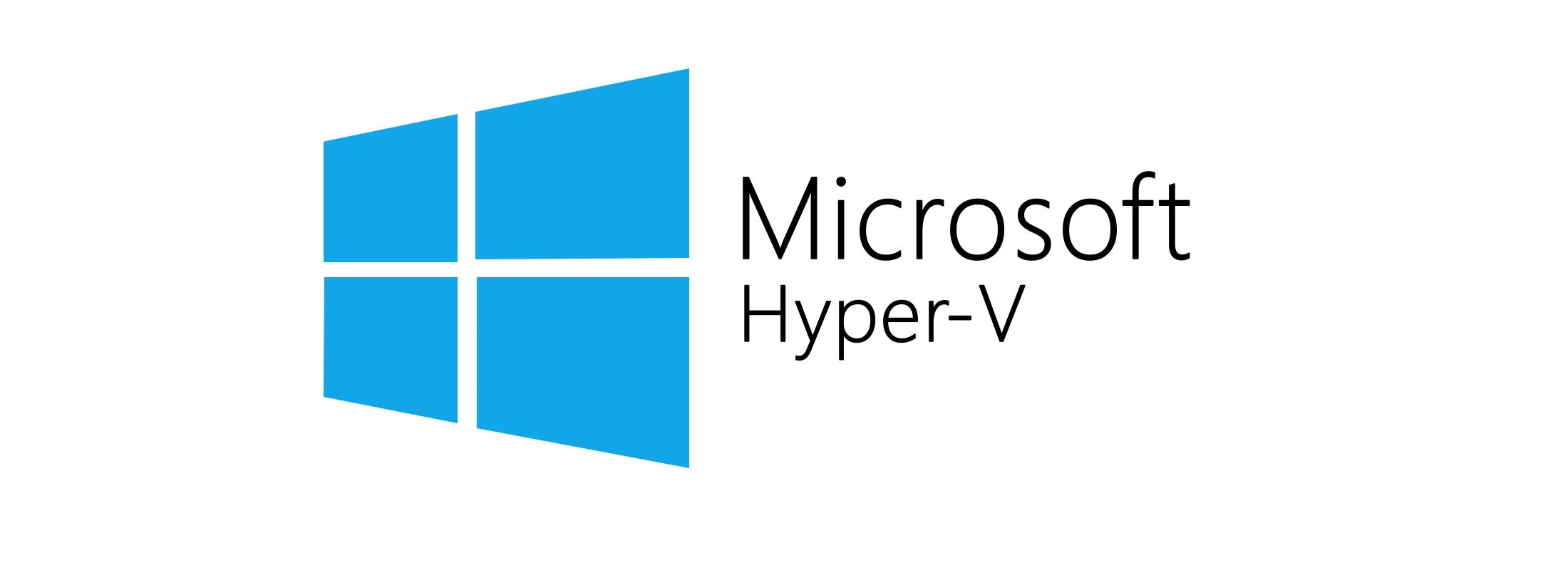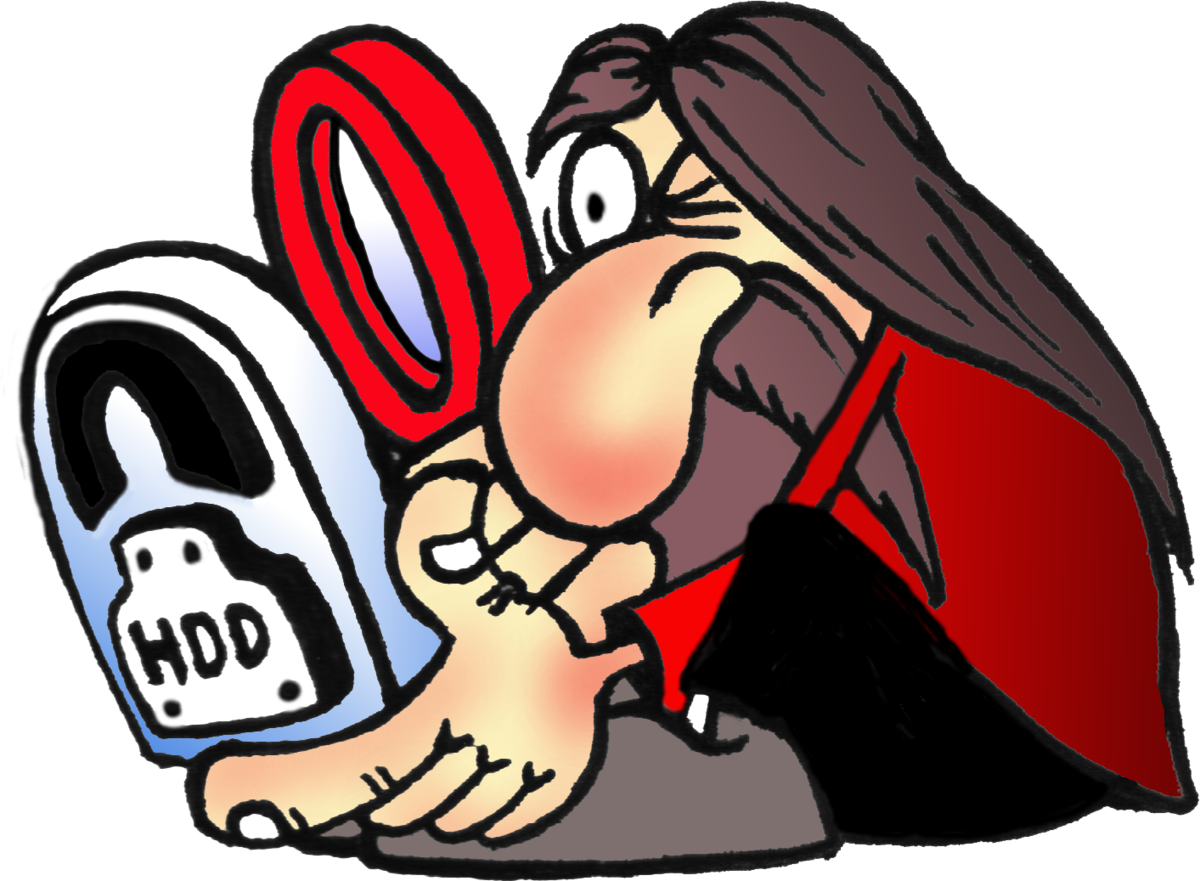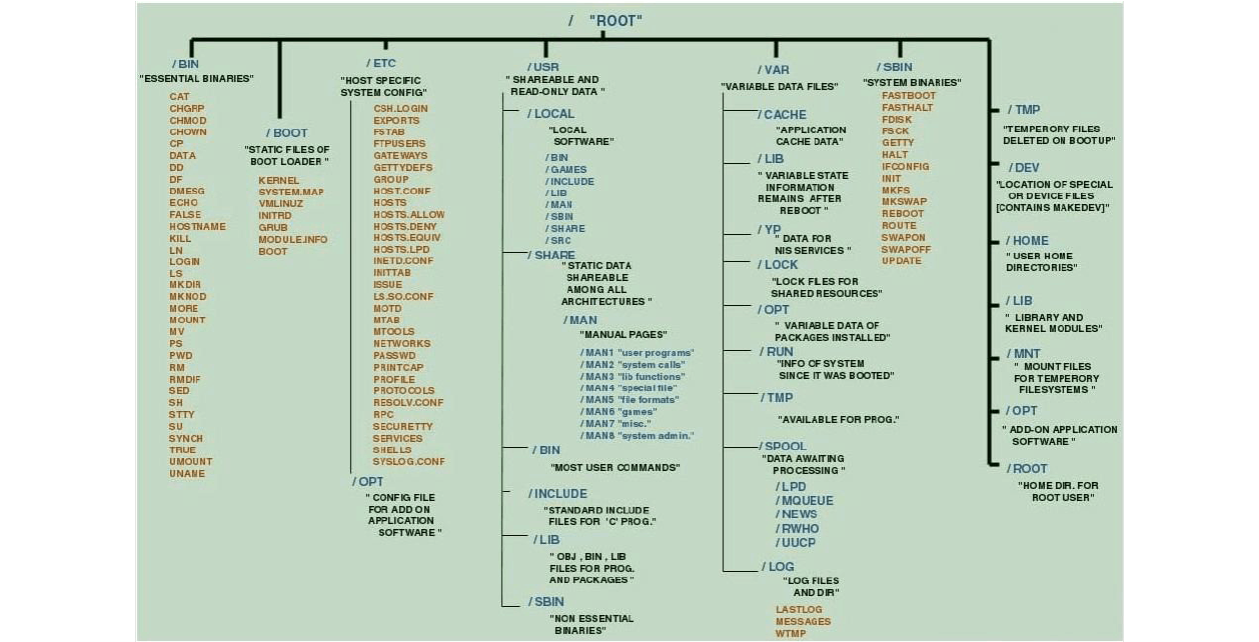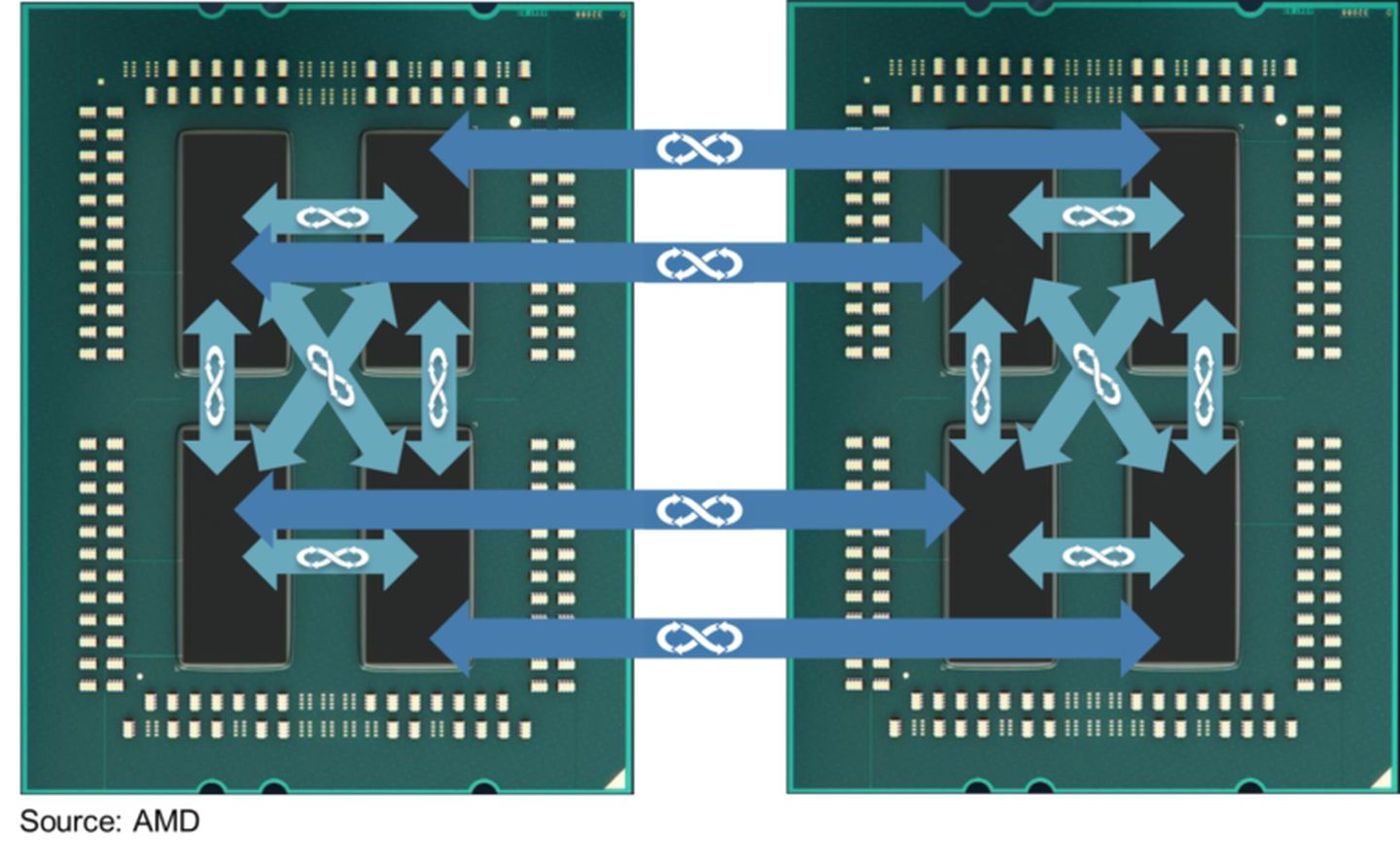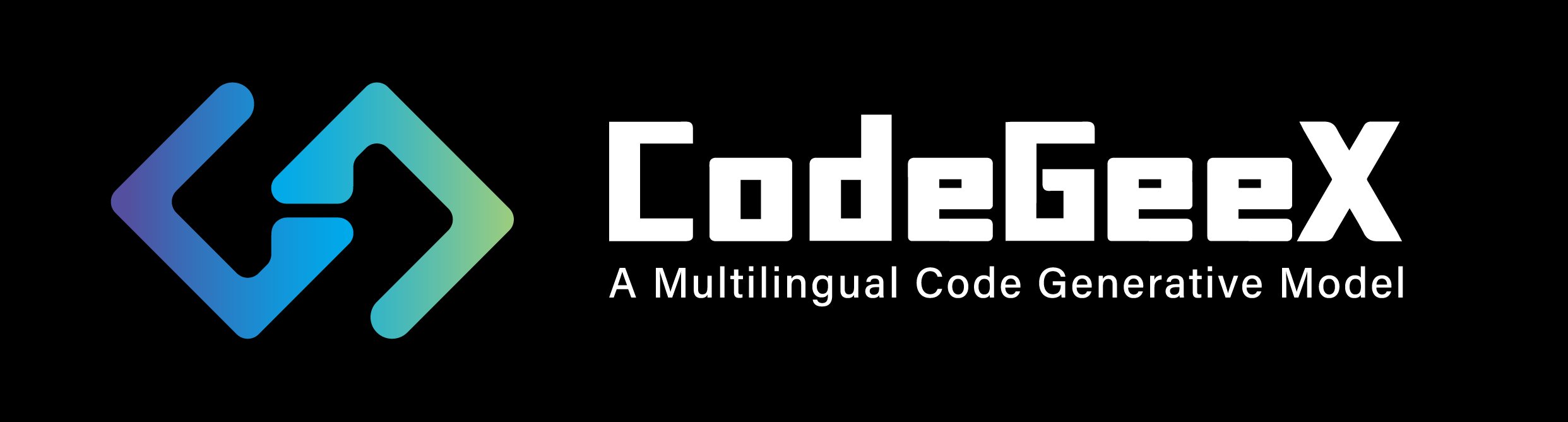方法一:ping
缺点:时间精度为1秒,不够精确
1
2
3
| @echo off
@ping 127.0.0.1 -n 6 >nul
start gdh.txt
|
方法二:vbs start /wait
缺点:生成临时文件
有点:时间精度为0.001秒,精度高
1
2
3
4
5
| @echo off
echo wscript.sleep 5000>sleep.vbs
start /wait sleep.vbs
start gdh.txt
del /f /s /q sleep.vbs
|
方法三:vbs cscript
1
2
3
4
5
| @echo off
echo wscript.sleep 5000>sleep.vbs
@cscript sleep.vbs >nul
start gdh.txt
del /f /s /q sleep.vbs
|
方法四:choice
ssh过去有问题,停不下来
优点:时间精确,CPU占用低,是最佳选择
CHOICE:[/C[:]按键表] [/N] [/S] [/T[:]选择值,秒数] [显示文本]
其中,/C表示可选则的按键,/N表示不要显示提示信息,/S表示大小写字符敏感方式,/T表示若在批定的时间内没有选择的话,自动执行/C中定义的某个选择值。显示文本是CHOICE命令执行时的提示信息。选择结果将用ERRORLEVEL值来表示
1
2
3
| @echo off
choice /t 5 /d y /n >nul
start gdh.txt
|
方法五:for+set+if,时间精度为0.01秒
缺点:CPU占用高,语句过长,不常用
1
2
3
4
5
6
7
8
9
10
11
12
13
14
| @echo off
setlocal enableextensions
echo %time%
call :ProcDelay 500
echo %time%
start gdh.txt
:ProcDelay delayMSec_
setlocal enableextensions
for /f "tokens=1-4 delims=:. " %%h in ("%time%") do set start_=%%h%%i%%j%%k
:_procwaitloop
for /f "tokens=1-4 delims=:. " %%h in ("%time%") do set now_=%%h%%i%%j%%k
set /a diff_=%now_%-%start_%
if %diff_% LSS %1 goto _procwaitloop
endlocal & goto :EOF
|