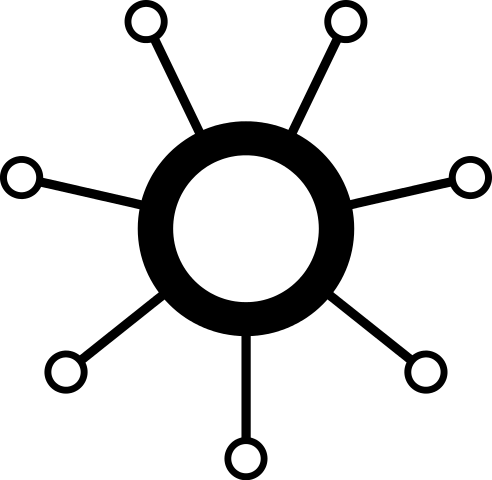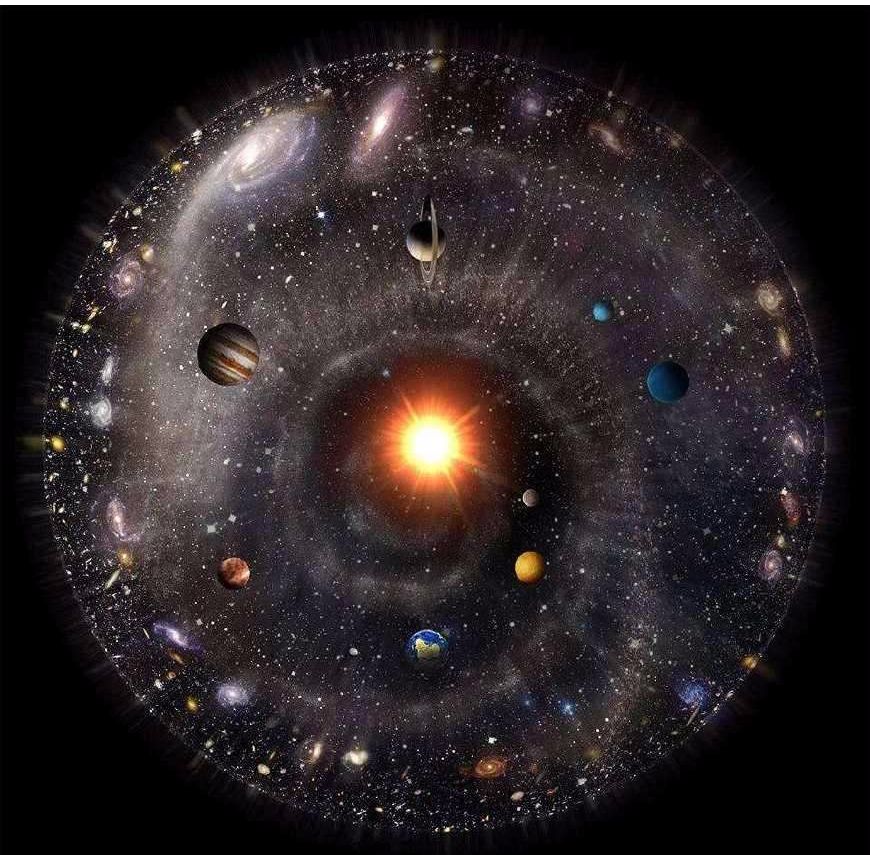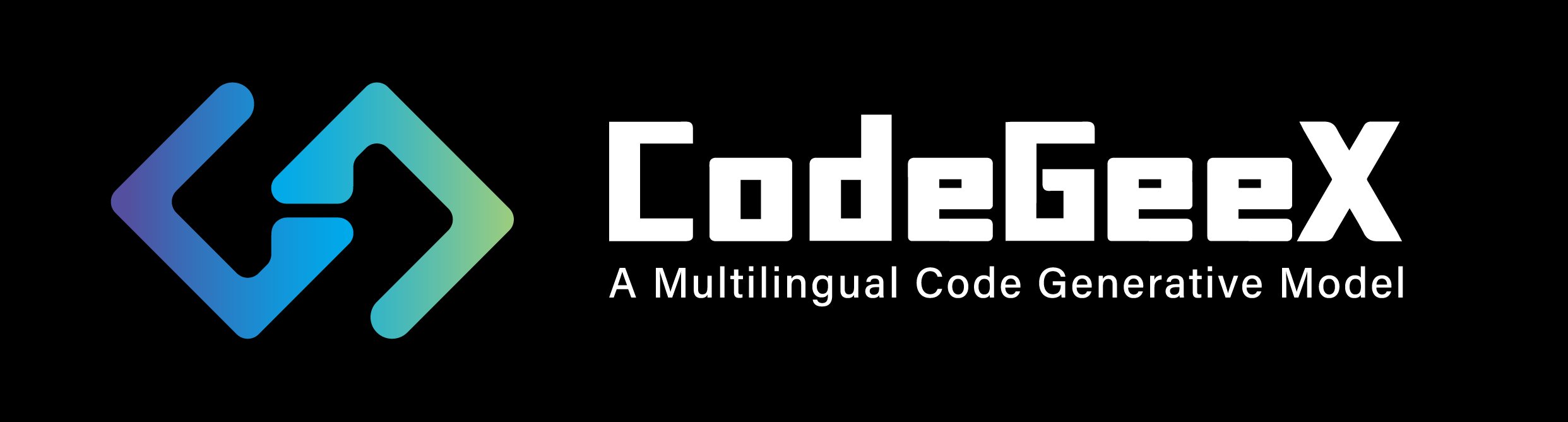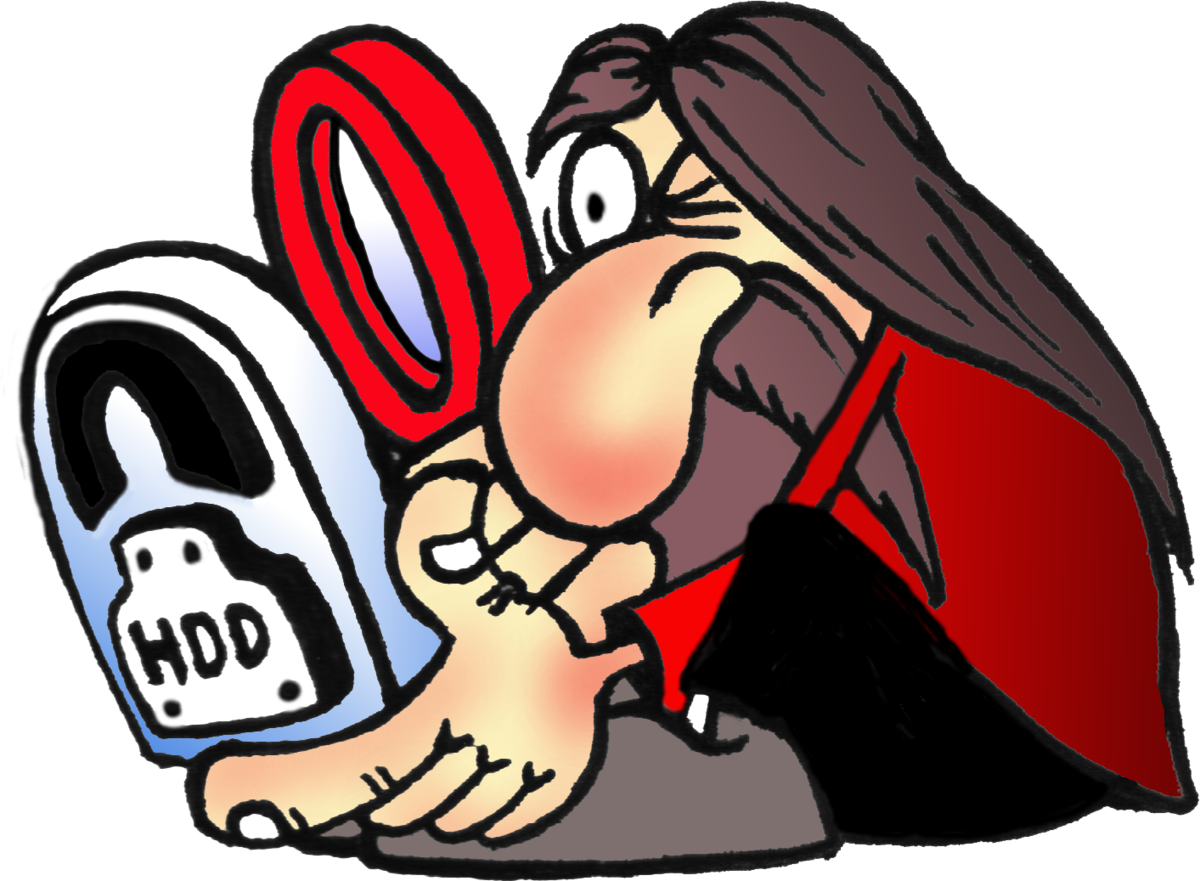首页 -> 项目列表
原文地址:https://longtao.fun/picture_pool/
简单介绍
服务端代码,使用flask提供api服务,两个接口,一个用来上传,一个用来查看图片,上传图片返回图片url
1
2
3
4
5
6
7
8
9
10
11
12
13
14
15
16
17
18
19
20
21
22
23
24
25
26
27
28
29
30
31
32
33
34
| import base64
import os
import uuid
from flask import Flask, request, make_response
ip = '127.0.0.1'
file_path = os.path.join(os.path.dirname(__file__), 'pics')
app = Flask(__name__)
@app.route("/eus/v1/photo", methods=['POST'])
def get_frame():
upload_file = request.data
img = base64.b64decode(upload_file)
file_name = str(uuid.uuid1())
file_paths = os.path.join(file_path, file_name)
with open(file_paths, "wb") as f:
f.write(img)
return 'http://{}:5555/eus/v1/show/{}'.format(ip, file_name)
@app.route("/eus/v1/show/<string:filename>", methods=['GET'])
def show(filename):
file_paths = os.path.join(file_path, filename)
f = open(file_paths, "rb").read()
response = make_response(f)
response.headers['Content-Type'] = 'image/png'
return response
if __name__ == "__main__":
app.run(debug=False, host='0.0.0.0', port=5555)
|
客户端脚本
1
2
3
4
5
6
7
8
9
10
11
12
13
14
15
16
17
18
19
20
21
22
23
24
25
26
27
28
29
30
31
32
| import os
import argparse
import base64
import sys
import requests
if len(sys.argv) == 1:
sys.argv.append('--help')
parser = argparse.ArgumentParser()
parser.add_argument('-s', '--source', type=str, nargs='+', help="必须传入文件", required=True)
parser.add_argument('-i', '--ip', type=str, nargs=1, help="必须指定地址", required=True)
args = parser.parse_args()
image_list = args.source
url = 'http://{}:5555/eus/v1/photo'.format(args.ip[0])
def get_data(_img):
if os.path.isfile(_img):
with open(_img, "rb") as f:
file = f.read()
encode_f = base64.b64encode(file)
else:
file = requests.get(_img).content
encode_f = base64.b64encode(file)
return encode_f
if __name__ == '__main__':
for img in image_list:
req = requests.post(url=url, data=get_data(img))
print("http://"+str(req.text))
|
todo
- 使用go重写方便部署
- 图片去重
- 图片压缩
使用方法
服务端
- 下载本repo源码
- 安装python3环境,安装
- 修改main 中的ip地址为你的服务端公网ip,是遏制iptables开启5555端口;
- nohup python3 $repoPath/main.py &启动或者通过systemd启动
1
2
3
4
5
6
7
8
9
10
11
12
| echo "[Unit]
Description=simple picture pool
[Service]
Type=simple
ExecStart=/usr/bin/python3 /root/pic_pool/picture_pool/main.py > /dev/null 2>&1
[Install]
WantedBy=multi-user.target " > /etc/systemd/system/spp.service
systemctl status spp
systemctl start spp
systemctl enable spp
|
客户端
- 在你的修改upload_script.py 中的ip为你搭建的服务端ip(默认的172.20.18.38是我在0.10搭建好的);
- 在你的markdown 编辑器按照以下操作文件->偏好设置->图像->custom上传服务,在命令里填写
python3 upload_script.py的绝对路径 -i 你的服务ip地址 -s 例如python3 /home/longtao/workspace/projects/picture_pool/upload_script.py -i 172.20.18.38 -s

- 选择插入图片时上传图片,勾选,本地和网络,点击验证上传服务,如下为成功验证